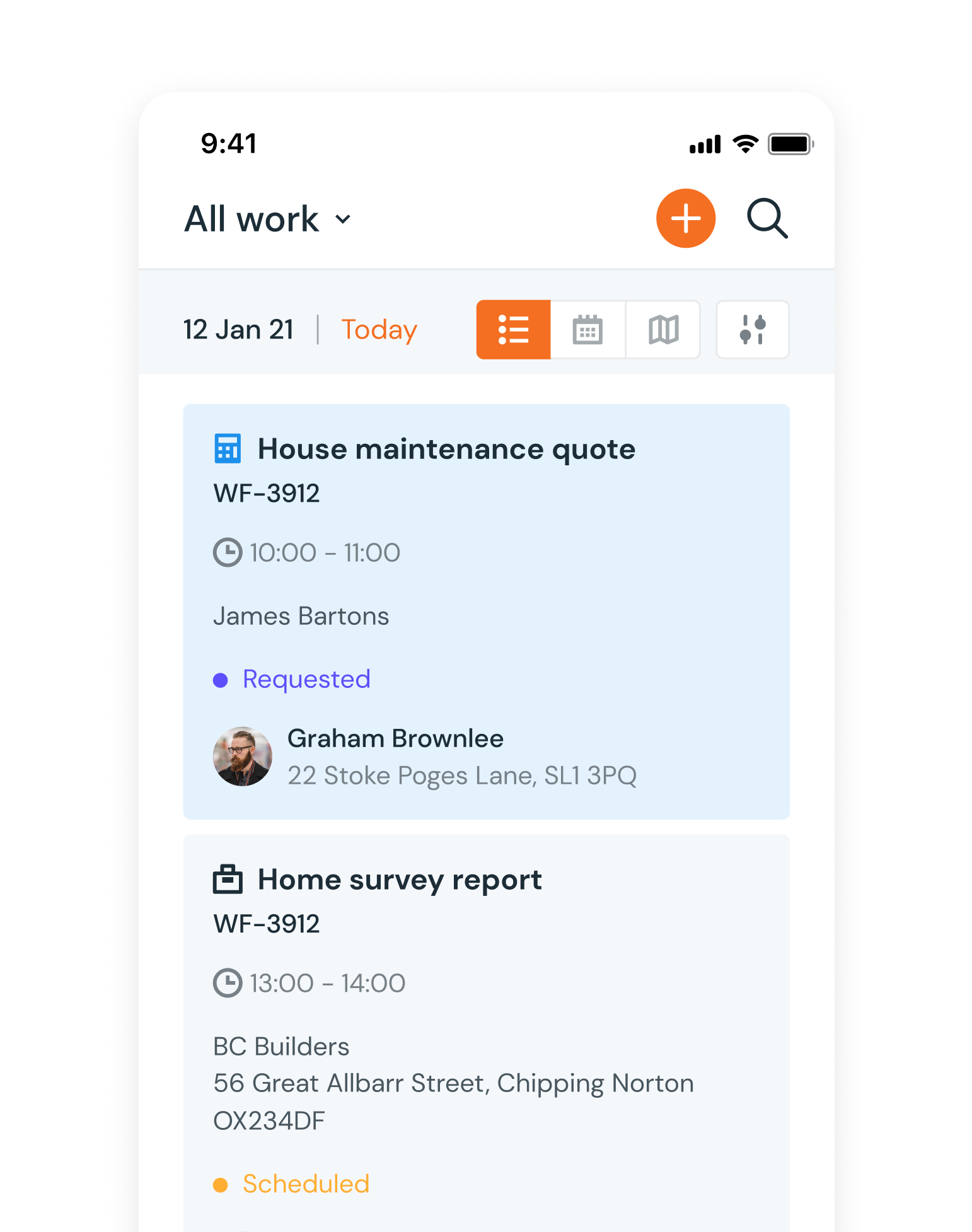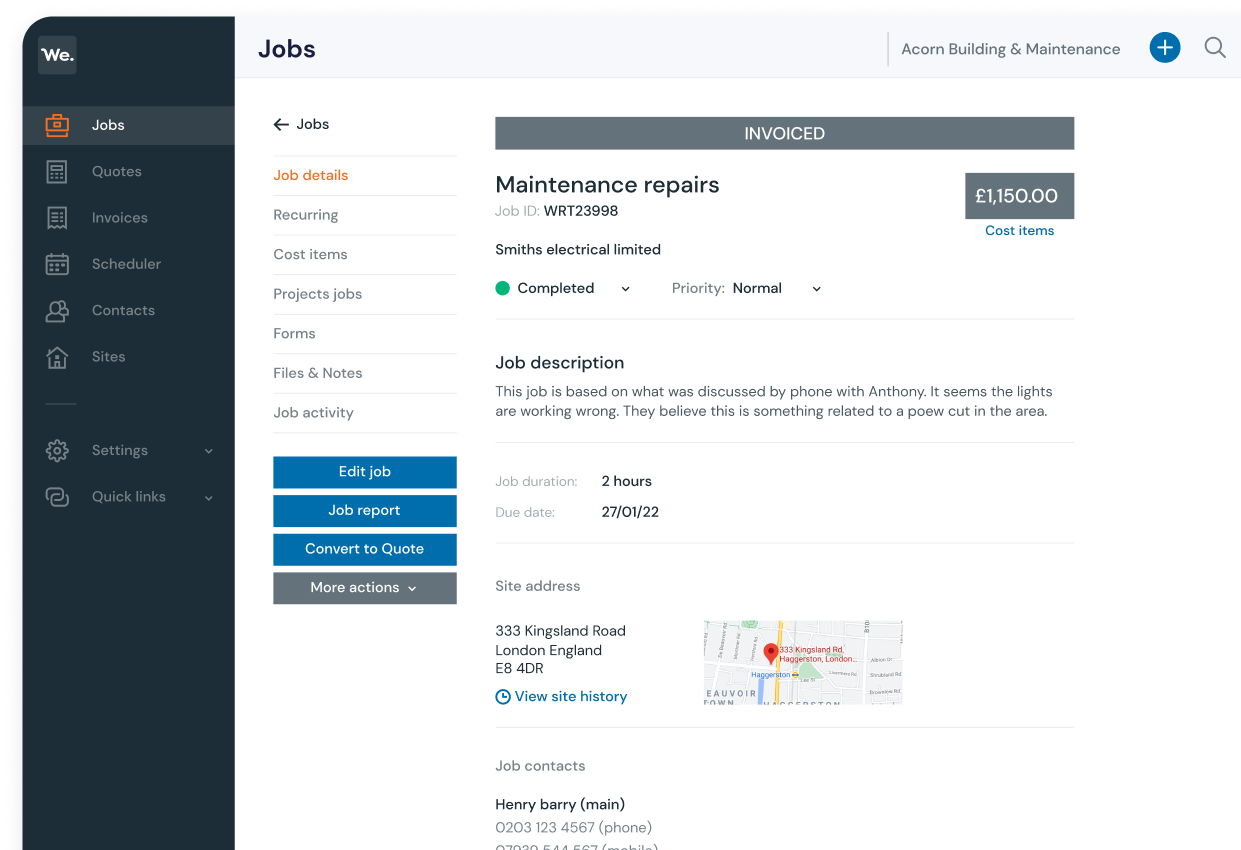
The complete job and field management toolkit
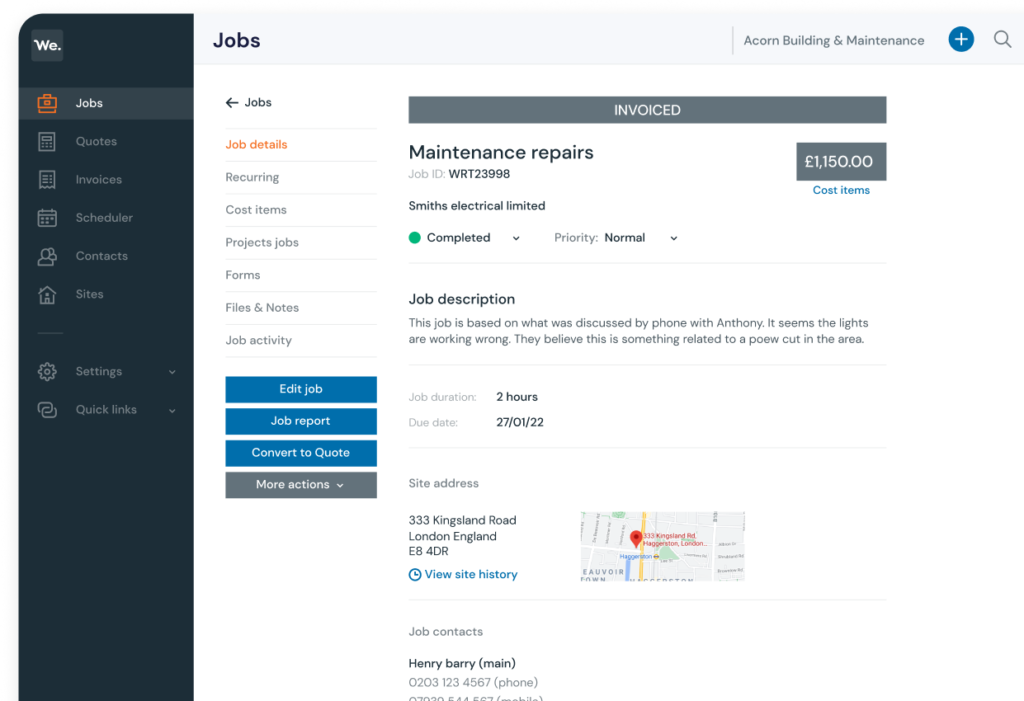
The complete job and field management toolkit
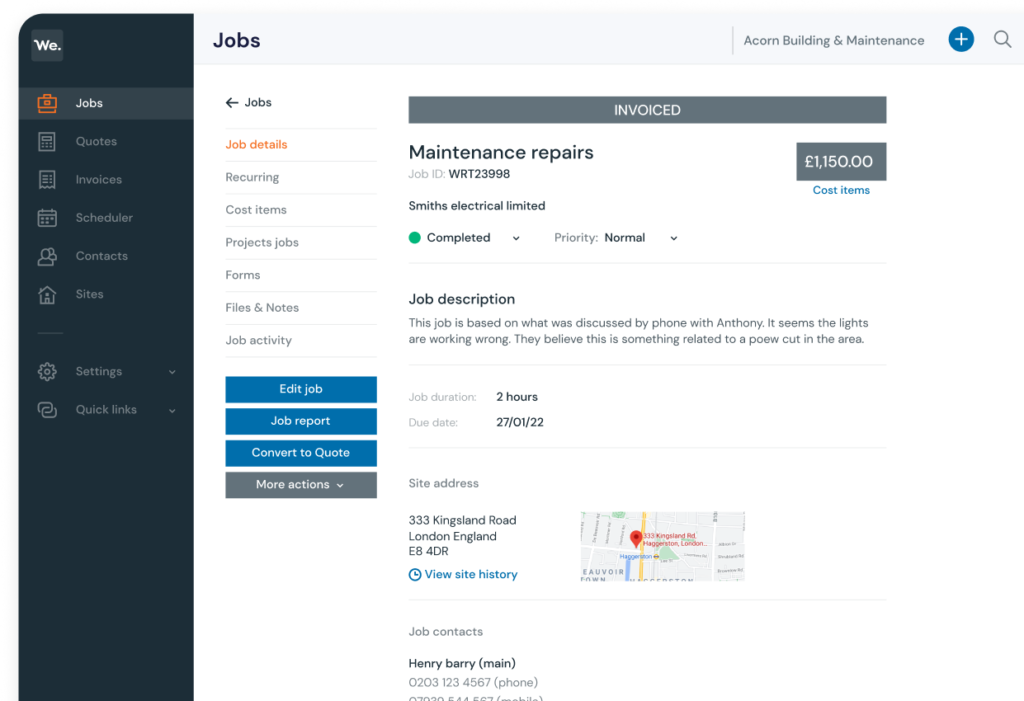
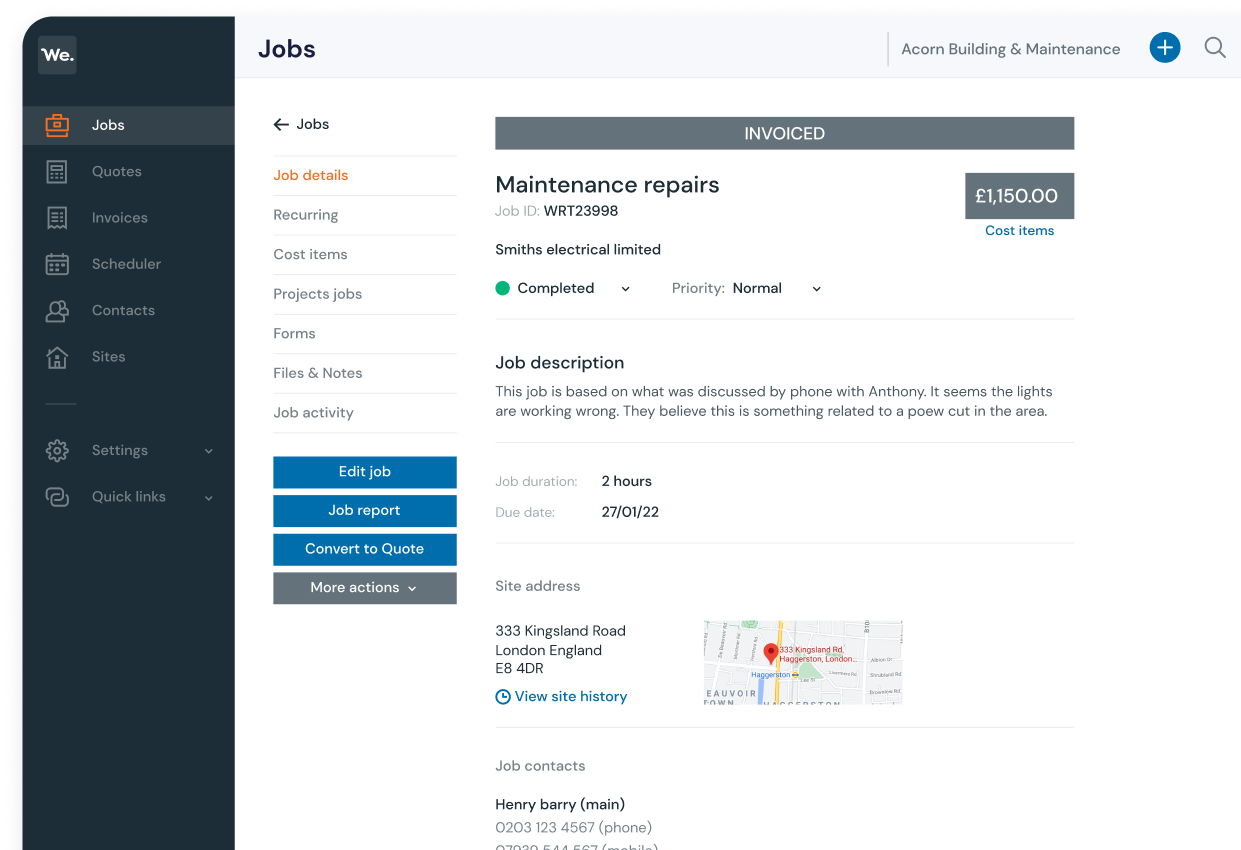
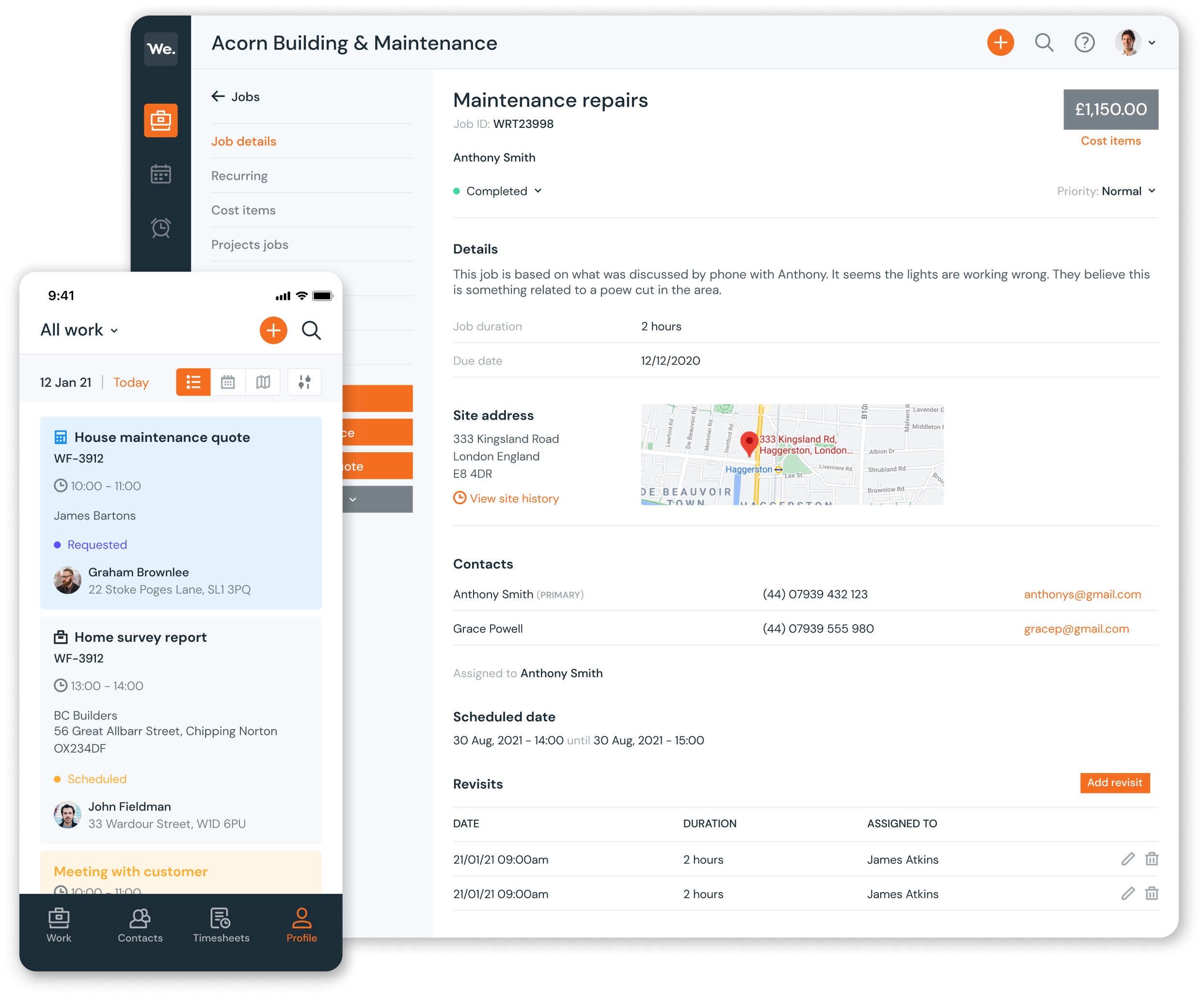
Work from anywhere - Desktop or Mobile Apps
Workever is cloud based so you can work wherever you are. Arrange your jobs via desktop or add in jobs on the go from the mobile App
Track jobs from Quote through to Invoice
Streamline your entire process and easily create quotes, convert them to jobs and then one click invoice!
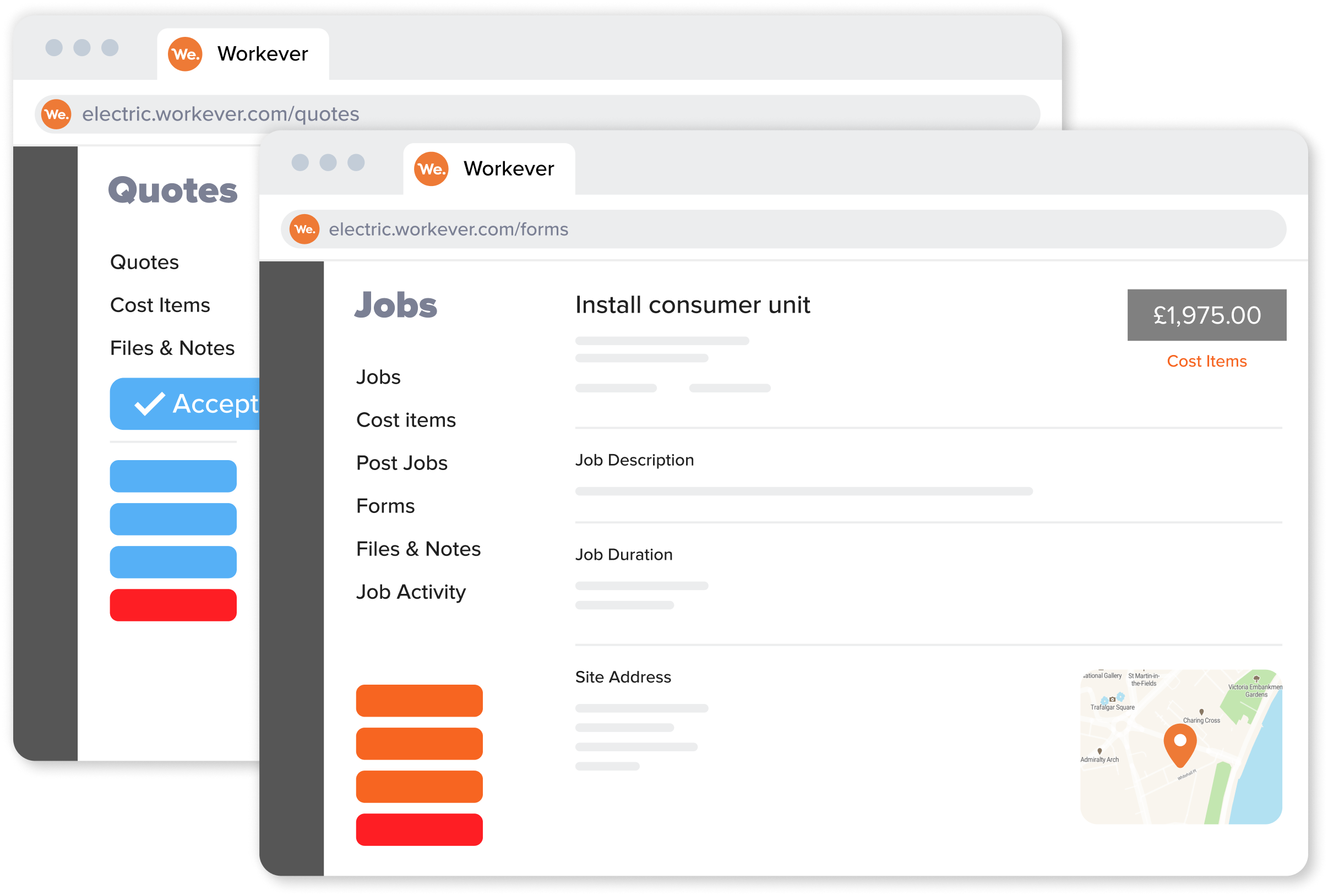
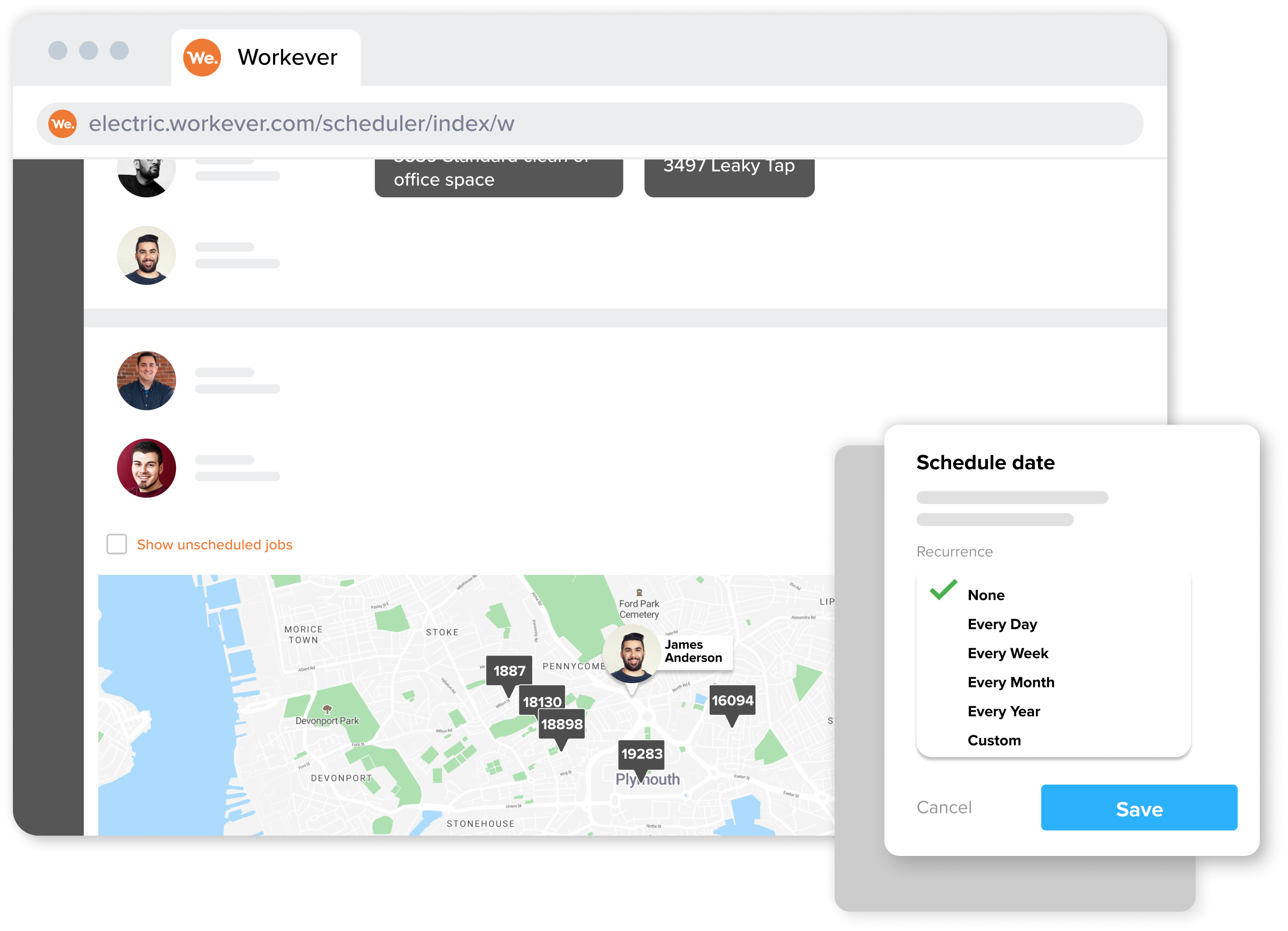
Schedule your jobs and keep track of your team
Easily schedule Jobs for yourself or your team from our drag and drop scheduler in the web app. You can also schedule on the go from the mobile Apps
Capture everything you need on every job
- Capture photos, notes and documents
- Complete and create forms to fill in
- Capture customer signatures as proof of completion
- Track time and fill in and complete timesheets
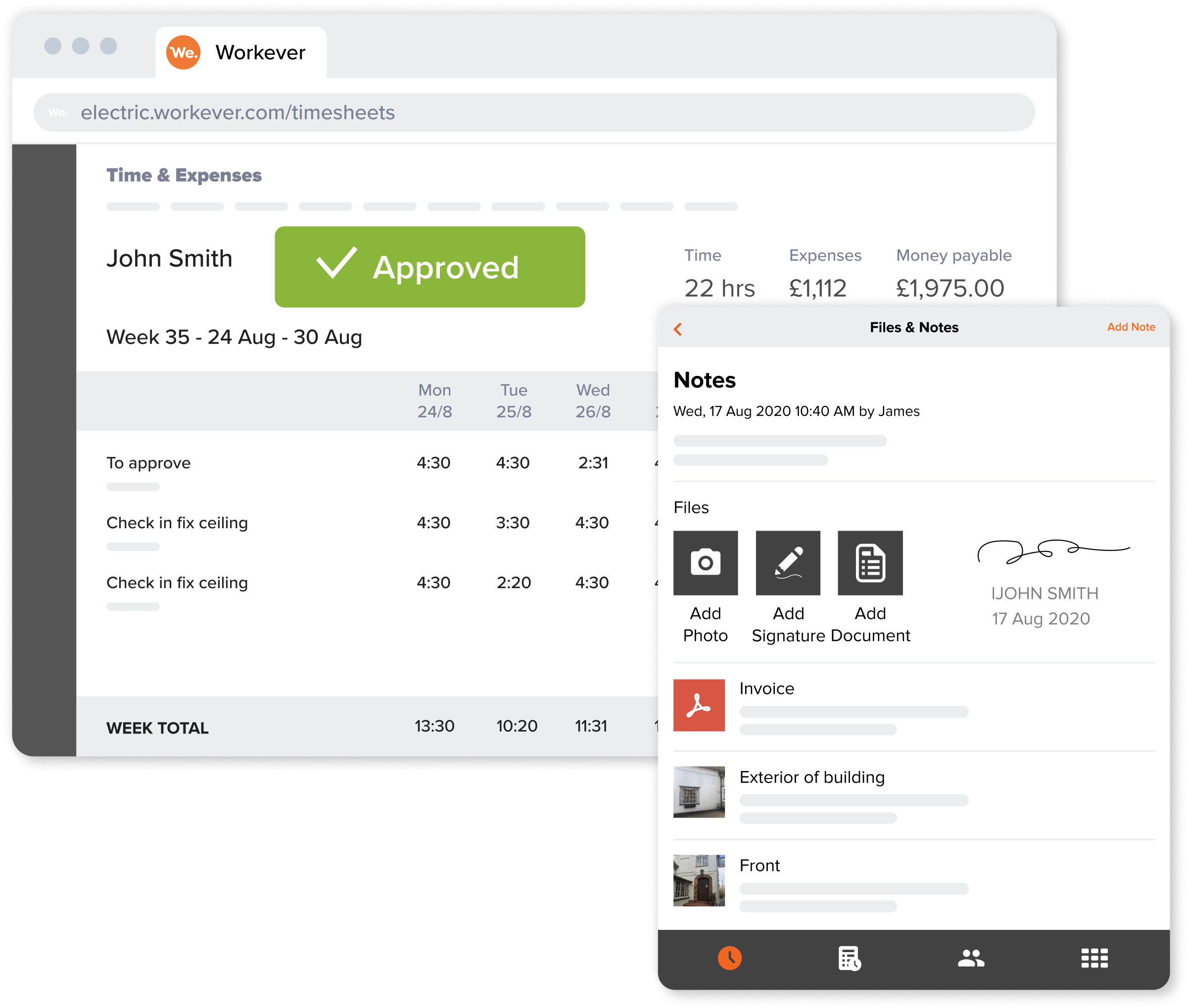
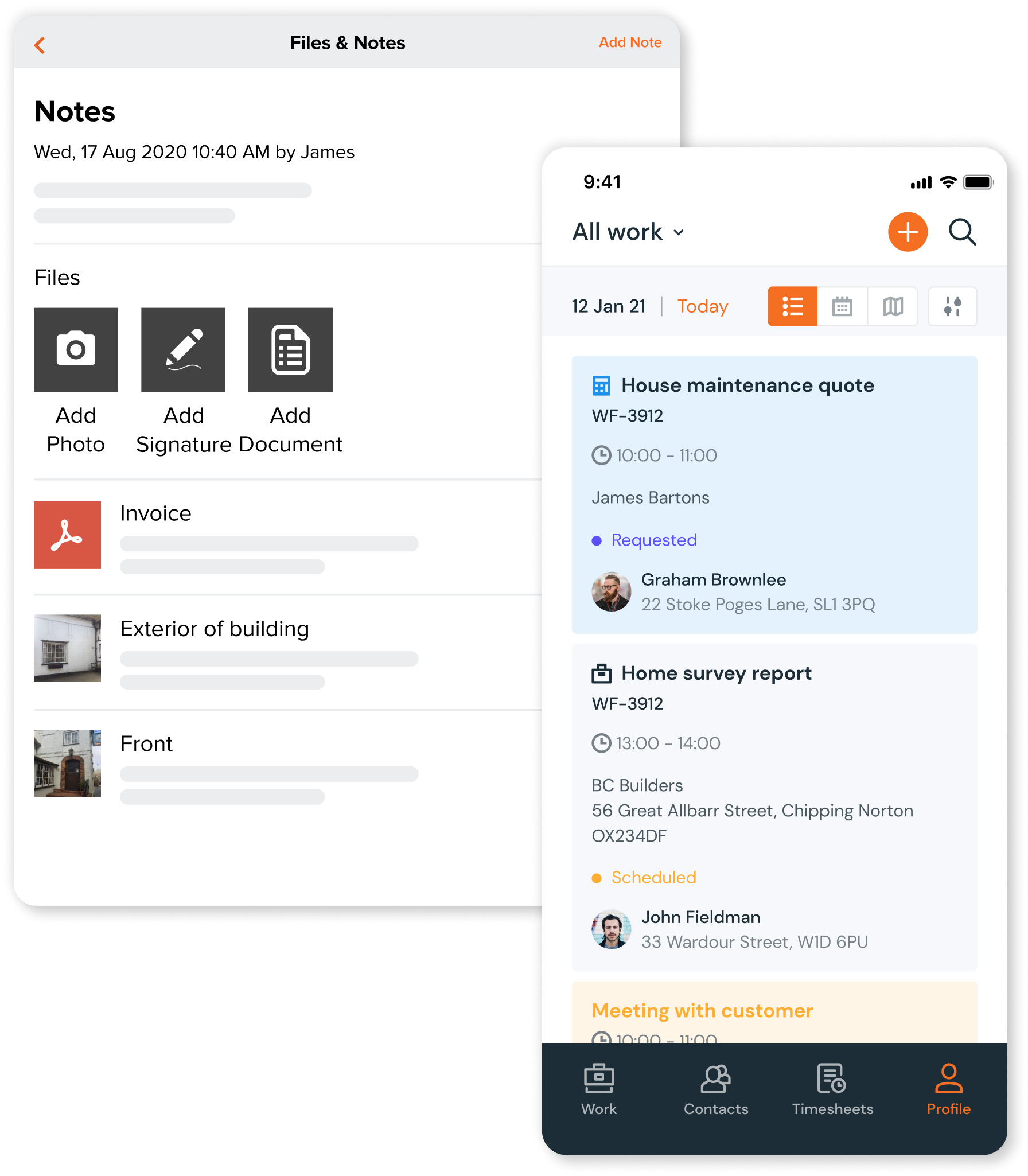
Fieldworker Apps that work offline
The Workever Fieldworker mobile App makes working on the go easy. Fieldworkers and admins can use it to complete work and keep track of everything from anywhere. The Apps are available on iOS and Android
Keep customers updated without doing any work
- Email and SMS auto messages
- Secure customer self service portal

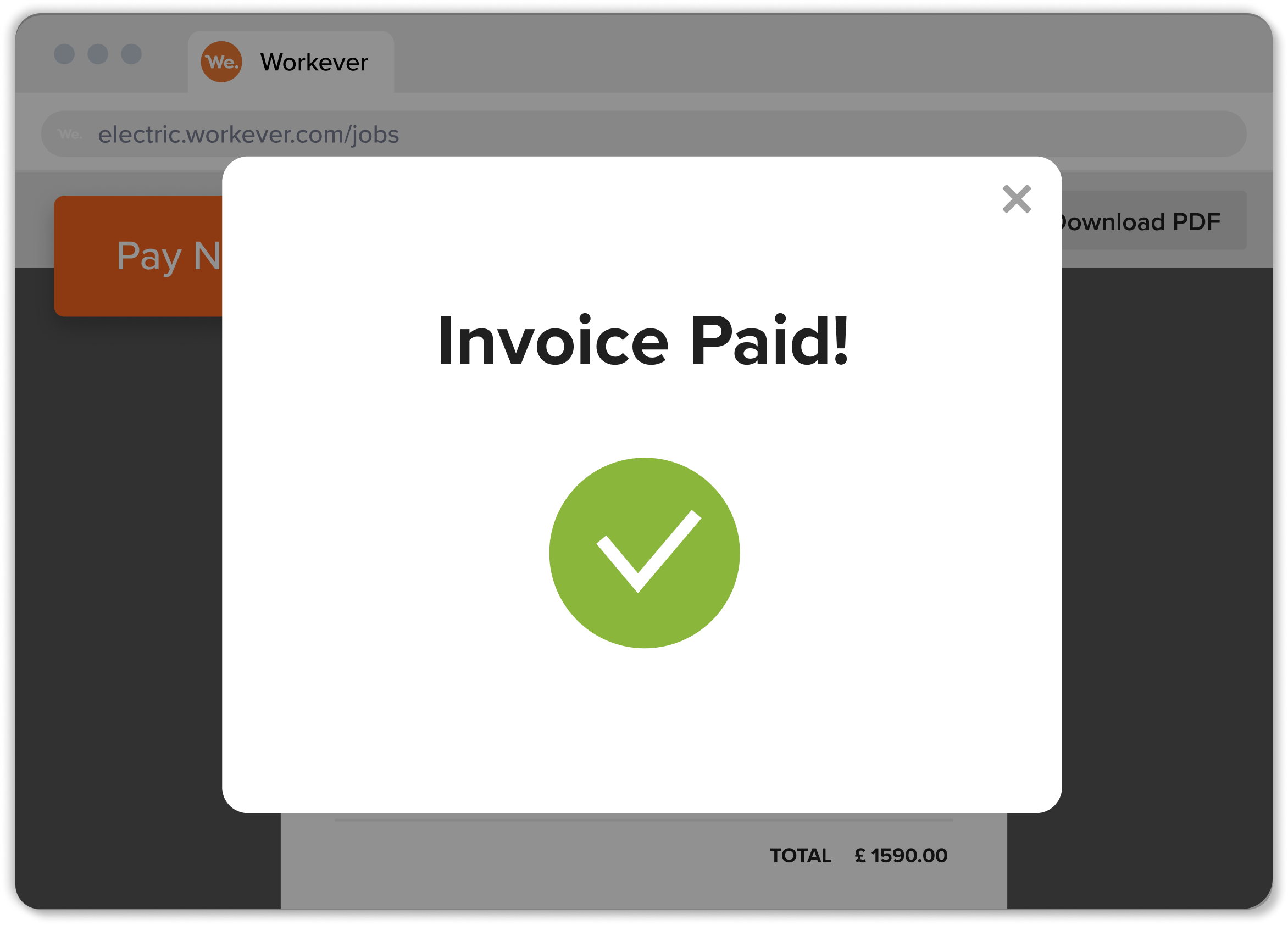
Get paid faster
No more double entry with your accounting
- Sync your contacts, invoices, payments and tax rates
- Works with Xero and Quickbooks online accounting
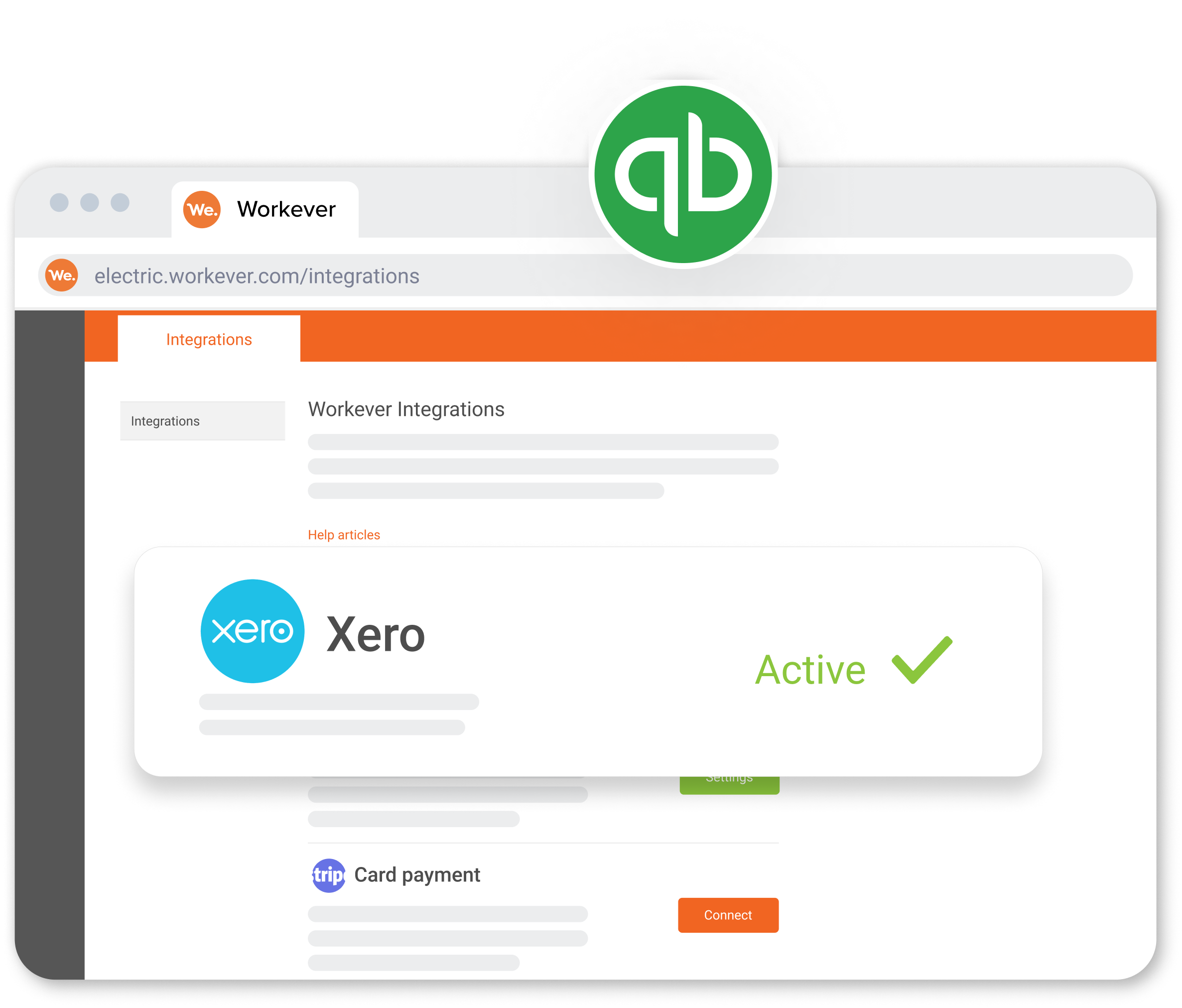
Feature list
Workever brings together a range of field and Job Management tools into one central platform that connects every part of your business. We decrease admin and increase growth with features designed specifically for your trades or service business.
Job Management
- Create jobs
- Create recurring jobs
- Collect custom data
- Custom job statuses
- Job templates
- Project based jobs
- Revisit jobs
- Add files, notes & images
- Job reports
Scheduling
- Flexible scheduling
- Drag & drop scheduler
- Drag & change fieldworker order
- Day / week / timeline views
- Business hours
- Event management
- Map view
- Advanced filtering
- Teams & sub teams
Staff & Contractor management
- Add your admin and field staff
- Add contractors and send them job sheets
- Set working hours
- Tag staff with skills and setup teams
- Set permission levels for staff
Forms
- Drag & drop form builder
- Forms library templates
- Export to PDF
- Fill in from anywhere, office or field
- Send to customers
- Can be used for compliance, Health and safety etc.
Integrations
- Connect with Xero Accounting
- Connect with Quickbooks accounting
- Sync your contacts, Cost items, Invoices and payments
- Sync tax rates and account codes
- Connect with Stripe and take card payments
- Connect your calendar to Gmail, Outlook etc.
Purchase Orders
- Create purchase orders
- Choose from your suppliers
- Track progress of deliveries
- Add your logo and branding to PO
Service Reminders
- Internal reminders for things you need to do
- Service based reminders for customers
- Create reminders from within jobs
Timesheets
- Create timesheet records
- Flexibility to create pre filled timelog templates by job, day etc.
- Complete from office or on mobile
- Use time tracking or manual entry
- Create expense records from the mobile App or from the office
Customer Management
- Easily create customer records
- Custom Data Fields & to store any data you need
- Store unlimited sites and customer locations
- Billing & statements
- Files, notes and images
- Provide customer portal access
Quotes
- Professionally branded
- Create from in the office or out in the field
- Scheduled quotes if a site visit is required
- Convert quotes to jobs
- Customisable quote statuses
Invoicing software
- Professional branded invoices
- Single or batch invoicing options
- Invoice from the office or from the mobile Apps
- Convert jobs to invoices
- Payment taking from anywhere
- Credit & Debit card payments
Fieldworker App
- iOS & Android mobile Apps
- Works offline without internet connection
- Capture photos, notes, docs and signatures
- Permission based to hide and show data
- Quotes, invoices and card payments
- Form filling
- Time tracking, timesheets and expenses
- Manager App version
Stock Management
- Record and track stock
- Download and upload stock in Excel
- Stock locations
- Stock level alerts when low
Asset Management
- Asset register
- View assets on jobs
- Asset history
- Asset templates
- Custom data fields
- Scan or Add QR and barcodes on assets
Service Contracts
- Create service contracts
- Add sites or assets to contracts
- Contract schedules
- Automated or manual job creation
- Choice of billing options
Customer Portal
- Secure portal for your customers to login to
- Permission based and brandable
- Allow customers to view Jobs, quotes and invoices
- Accept quotes from the portal
- Pay invoices via card
- Send messages to you directly from the portal